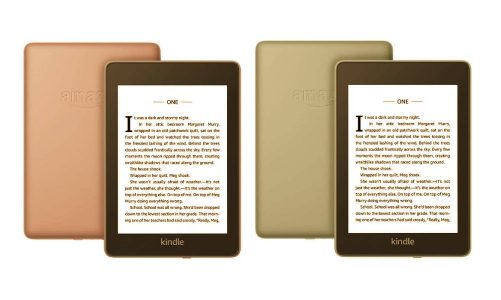“If the result of launching an IT project cannot be measured, then how can you understand that you have launched the right project?” say competent managers and businessmen. And you can’t argue with them. We will now understand what Grafana is, how it helps make decisions, and who needs this tool.
Monitoring Metrics, Of Which There Are Thousands
Any more or less sane IT project means different metrics. The average number of active users per day, the number of registrations per week, the average check per client, and the number of active users using a new feature are metrics that managers and business owners have to deal with every day. Of course, this is not a complete list – a large company can easily collect indicators for thousands of parameters.
Analysts are precisely the people who benefit from metrics. They look at columns of numbers and form hypotheses and recommendations on where and how the business should move forward.
These guys mostly do math and statistics. Some can write database queries themselves, but this is not their primary specialty. And before, things were even worse – almost none of the analysts knew how to work with the DBMS.
Therefore, to provide the analytical department with fuel in the form of metrics, it was necessary to distract programmers from work and ask them to unload the required values from the DBMS tables. Of course, this made the process very difficult.
As a result, Grafana appeared – a universal monitoring tool, with the help of which analysts and even some managers were able to go to the metrics storage systems themselves and extract all the necessary data. And even build complex graphs taking into account many different parameters.
Grafana – All Monitoring Metrics In One Place
Grafana is a universal wrapper for working with analytical data stored in different sources. It does not hold or collect anything but is only a universal client for metrics storage systems. For example, you can follow the numbers in the traditional PostgreSQL database and specialized analytical methods like Prometheus or Influx.
Grafana can be connected to any storage of statistical data. Different departments of the company may use other DBMS and statistics collection systems. So, Grafana can work with any popular data storage system. Of course, she does not do this herself – administrators perform the initial configuration and connection to the DBMS. But this is where their work ends – then analysts can independently build their queries.
The storage systems in the figure above are only a tiny part where Grafana can connect to display statistics. If you need something rare, you can always find and install additional plugins. And there are many of them – the community around the instrument is very active and friendly.
Also Read: How Does A Drone Make Decisions?