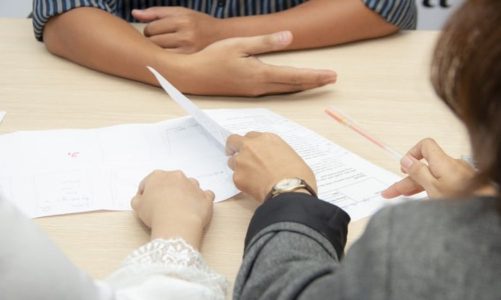Table of Contents
What is Mobile Device Management (MDM) and what is it? How can you set up an effective strategy?
The increase in the use of computers and electronic devices and, at the same time, their use from disparate places constitutes a fertile ground for hackers who, undisturbed, daily aim to take documents and archives hostage. Yet, within the workforce of multinationals and SMEs, it is sometimes believed that office equipment should be given priority, while frequent remote working stations should be kept an eye on.
The current scenarios require an effective synergy, which is tested in a single direction. This is where Mobile Device Management comes into play, known by the acronym MDM, a concept that, from English, relates to the management and protection of apps and networks, and which schedules subsequent support interventions. All without forgetting the world of wearables and the internet of things ( IoT ), a range of intelligent and wearable objects with a thousand functions. The variety of hardware in the Enterprise tends to infinity and requires adequate skills that fall precisely in Mobile Device Management. Let’s see what it consists of specifically.
Mobile Device Management: A Definition
Mobile Device Management is aimed at both internal and consultants and indicates the grouping of infrastructures and mechanisms that regulate, with the due limitations in respect of confidentiality, what takes place within the walls of the headquarters, in the branch offices, and the respective domiciles. They are usually devices created by third parties, which make them flexible to respond appropriately to any eventuality, but to these are added the platforms developed by IT vendors and operating system owners. Think of the productions of IBM, with Fiberlinks MaaS 360, of BlackBerry which has its Enterprise Mobility Suite, VMWare, a subsidiary of Dell, which in 2014 acquired Airwatch and XenMobile, a creature of Citrix Systems for this purpose. Each of the listed models can be used for the related product family.
As we will see in the course of the guide, Mobile Device Management is divided into the localization of lost phones, requests for blocking or cancellation, and much more. There are two approaches, given that Mobile Device Management can be done with the installation of special programs or as SaaS (Software as a Service), the now expanding opportunity to connect to apps via the web. A way to go when you do not want to buy a package, but rather prefer to start with lower costs, limited to the case to be solved in a given situation.
What Are The Benefits?
A coordinated Mobile Device Management allows companies to consider advantages such as the use of a single browser, filters to a series of unauthorized downloads, and the control of downloaded patches (literally “code fragments”) to prevent any vulnerability. Let’s imagine, as we have seen for management systems, a proven set of resources to defend files and e-mail messages.
For the principle of accountability, which we find first of all in the European Data Protection Regulation (GDPR), everyone takes responsibility for their actions and, in case of difficulty, one can easily trace the operations carried out and identify where the problem arose. Of course, managers must not contravene applicable regulations so that employee privacy is not jeopardized. The advantages of Mobile Device Management are certainly reaped when you decide from above to dedicate specialized figures in the field to the tasks just described.
Those in the sector will know which tools to use from time to time, starting with Bring Your Phone (BYOP), a widespread practice that allows you to take home your business equipment and to maintain, at the time often, two detached IT environments for as regards calls, SMS, GPS so that private and working life can be kept separate.
Mobile Device Management performs an extraordinary operation, practically achieving the so-called containerization, the division into watertight compartments, doubling the activity of the endpoints. To close the circle there is the possibility of viewing the same desktop as your colleagues even if you are smart.
How Mobile Device Management Works
The Mobile Device Management machine starts from the configuration of the devices if they are starting their cycle or if there is a handover between an outgoing person and one who has been hired for a few days. Stores are connected to the Mobile Device Management of each business, where material can be downloaded when needed.
Each procedure must take place by the policy established at the start, even more so if you have sensitive data in front of you. A client is located locally, a component that remains in contact with the reference server and can monitor the various domains, the mailings concerning attachments, and the insertion of removable hard disks.
Mobile Device Management is essential to access some system settings which, by default, appear blocked. To get out of the impasse, privileged control options are put in place which for Android are called “rooting” while for the Apple galaxy we talk about “jailbreak”. These are ideas that must be kept in mind to implement when the time is right to do so. However, it is good to know that Mobile Device Management alone is not enough, but must be integrated into a solid framework oriented towards cybersecurity.
20 Best Practices
What are the best practices to follow? Here are some considerations to do and what should be recommended in this regard, starting from a careful analysis of individual situations. Twenty recommendations to read to make Mobile Device Management fruitful in our entrepreneurial reality.
- If we find the need for vertical planning, that is tailor-made for our sector, some players offer customized solutions.
- However, effective Mobile Device Management passes through numerous steps, all to be verified, first of all, authentication, the network protocol that asks the user to be recognized.
- Be ready to format if theft or block occurs and know how to proceed with disaster recovery measures, a must for professionals.
- In the case of wireless connections, immediately resort to over-the-air, a popular setting technology with which the service provider can assist in real-time.
- Define the blacklists, i.e. who can do what, excluding portals deemed dangerous and, likewise, the whitelists for the permissions granted
- Preventing silent installation, essential to bypass unnecessary procedures for tools and licenses.
- Establish a web-based console, an application that can make administration as a whole easier.
- Having scalability as the password, or knowing how to meet various needs.
- Investing money and new forces in the field of Mobile Device Management.
- Do not neglect the aspect of training, a key point to clarify the modalities of action.
- Make Mobile Device Management prevent entry after a certain number of passwords are entered.
- Avoid having certain important information remain on smartphones for long periods and prefer notebooks for similar destinations.
- Broaden your horizons to emerging frontiers for printing and scanning.
- Do not open unknown links especially from professional accounts.
- Being aware of the risks deriving from threats such as phishing and SPAM via email, among the very first causes of scams and intrusions.
- Consult with experts, for example about the adoption of the cloud which can be a vehicle of pitfalls for those who do not have the right familiarity.
- Update on the latest news on the market and examine its strengths and weaknesses.
- Make constant backups, with a fixed frequency.
- Take care of every detail in terms of IT security.
- Remain alert to the surrounding context.
Also Read: Managed Services, What They Are, And How They Work