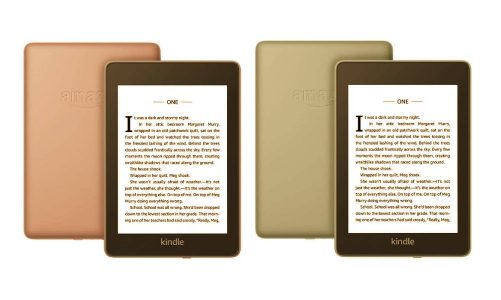Youtube 4K 60p on any phone, regardless of display or processor, and is a function introduced by Google itself, in the official application. All you have to do is access Google Play, search for YouTube and if you see a new update, install it.
Then, look for a 4K video and you will find that you can check to see this movie at 2160p resolution and even 60 fps. This means that we no longer have to use a related application to enjoy the best quality content on YouTube.
Automatically, you will ask 2 questions. Will our phone’s processor support this resolution or does it have the ability to play a 4K video fluently? What’s the point of watching a 4k 60p (2160p) clip while I have a smartphone with a 1080p screen or maybe only an HD resolution?
These are good questions! I tested the new function on 2 mobile phones. On a OnePlus 7 PRO with 2K display and Snapdragon 855 processor, but also on an iHunt S30 Ultra that has a 1080p screen and a MediaTek Helio P60 processor + 4GB of RAM.
I knew that the OnePlus phone is able to give me a fluent and best quality image, the processor “takes” a 4K clip without problems. Before YouTube added this option, I could not select 4K in the official application.
Youtube 4K 60p
Now, regardless of your mobile phone, you can do it. However, it is somewhat pointless. The Helio P60 processor is not able to stream this 4K content on the S30 Ultra’s screen. There are moments when it jerks. However, we can select a resolution between FHD and 4K. That is 1440p and there are higher chances that weaker phones will cope. Helio P60 handles this resolution well and runs smoothly.
If we have a 1080p display, anyway the clips will be seen at this resolution even if we select 2160p. That’s how it is. Although we can select 4K, the quality and resolution will not be 4K. The screen does not allow this, it has no way to do it, it is no. of pixels. But even in such conditions, the image will be more detailed.
Also Read: YouTube For iOS: Here’s Who Can Use The PiP